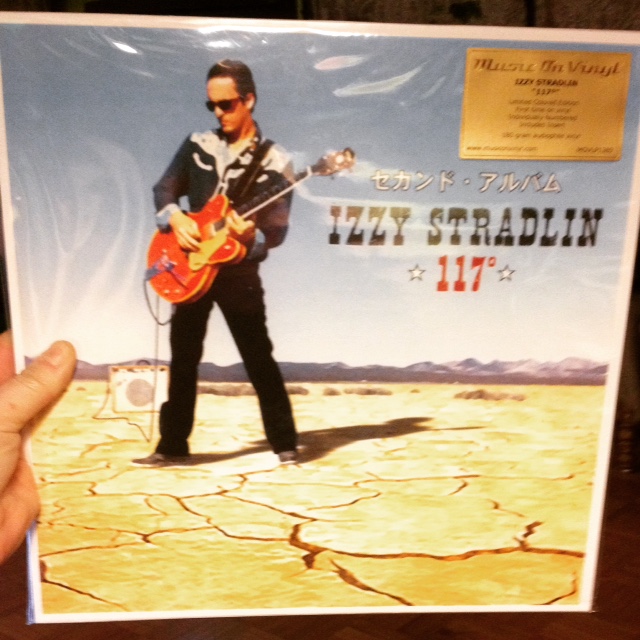Previous: Digital Hell part 1 Later updates: Digital Hell part 3, Digital Hell, conclusion
So… I have just spent the last few days chasing down this fucked up growling distortion that appears on tracks as I record them in ProTools [newly updated to ProTools 10 and with a new MBox Pro 3rd generation interface].
I’ve had the box for a couple weeks but Wednesday was the first time I was trying to record with it, for some synth bass shit, and I had this nasty crackling and popping throughout, thought it was a bum cable since I happened to be using one that crapped out when I played Thunderbird Radio Hell in March but which is generally reliable, but then every other cable I tried was doing it too. Managed to get the bassline to do a clean take, though, so I put it down to “fuck, I gotta spend money on new cables, shit…” and figured I’d get to it this weekend.
Thursday it was vocal overdub day. XLR mic cables aren’t subject to interference like instrument cables are so I figured I’d be fine. Only now it wasn’t just crackling, it was growling distortion even at low levels and I almost blew out my voice since I had to do so many takes and almost every single one was ruined by noise. Finally gave up around 3 am and went home, found some mention that wi-fi can cause clicking and popping distortion as mentioned in the last post, so I tried killing it yesterday. It took longer for the noise to come in after turning off all wi-fi on my toys [can’t turn off the whole building’s wi-fi, though], but otherwise there was no difference. And the noise quickly escalated to growling and garbling distortion on the printed audio, not just little pops and crackles.
And right now I have ProTools off but I’m listening to iTunes through my monitors with Wi-Fi on and I can hear the interference but it’s low-level small clicks every so often. That would also ruin recorded audio, but it’s nowhere on the level of what was happening.
I have tried disconnecting wi-fi, changing cables, getting a new power bar and relocating it to a low shelf under my desk to ensure that I don’t have mic cables crossing close to power cables on the floor, tried every input, different mics, and I was still having to stop, shut down, let the power cycle thing thing happen with everything unplugged a minute, then power back up and record again until it came back. Which sucks if the noise is happening after every take.
I noticed my old MBox’s USB cable had those ferrite bead bumps on each end which are supposed to help knock out interference, and the new MBox came with a Firewire cable without them [the MBox’s power cable does have one, but that might not be enough], so I got a new FireWire cable that had the ferrite bumps. Much like turning off the wi-fi, it delayed the onset of the problem but didn’t kill it.
Since recording would start clear, then get pops and crackles and get progressively worse until it was all garbled and growled up, it seemed to me to be something that built over time and I wondered if it might be a clocking issue. And I did find that the stupid MBox had been thinking it was a 44.1 kHz session when it was a 48, which mitigated the problem a little [ie, I could record after that for 20 minutes or several takes before the noise became crippling instead of 2 20 second segment takes]. So again, improvement but not resolution.
Today with more googling, I see someone mention that you have to make sure the playback engine in ProTools is set to your MBox and not “ProTools Aggregate IO.” Now, I thought the aggregate IO had the MBox slaved under it and all was OK that way, so I hadn’t bothered to change it since I had sound coming out the monitors and input going in.
But I went back and checked it and as soon as I forced Pro Tools to actually use the MBox as the playback engine now there’s no noise in the tracking.
Jesus… why did this not come up before on any of my previous Googling hours?
Explains the clocking-type problem too since it would seem to the program as though there were two devices, each with its own internal clock, fighting for supremacy and getting out of sync with each other.
Of course, I have to watch it because stupid ProTools will flip back to the aggregate I/O as it sees fit and then the noise comes back.
Now, in retribution for ruining its noise fun, Pro Tools has a new trick up its sleeve. Since I’m tracking overdubs, I’m wanting to go with the lowest possible hardware buffer size to eliminate latency issues, so I have it at 32 samples. [when mixing or loading on plug-ins it might get set as high as 1024].
So it’s choosing to buck me by claiming the buffer is “underflowed” every so often and stop recording, telling me to reduce the buffer size when it’s already at the lowest possible.
Avid’s support seems to be saying I need to plug the MBox’s Firewire straight into the computer and then use the extra FW 400 port on the MBox to connect to the external hard drive I’m using, but when I tried that the drive wouldn’t mount and ProTools couldn’t initialize the MBox either, so I went back to using FW800 to plug the LaCie into my iMac, then using FW400 to daisy-chain the MBox to the drive. That works and everything mounts and initializes, but Pro Tools will complain about buffer underflow. Which is the lesser of the evils, and I wonder if slapping a couple EQ plug-ins on my guitar tracks just to put extra load on the buffer will end up being a workaround to stop ProTools from stopping on account of the supposed underflow.
But at least I’m not having to blow out my voice spending 8 hours tracking vocals because all the takes are ruined with popping or growling like on Thursday. And I can actually go to normal input levels, whereas before the distortion came in even with 20 decibels or more of headroom, to the point where the input signal was noisy on account of being too quiet to be clear as well as whatever the stupid box was doing.
And fortunately I won’t have to return or exchange this stupid MBox [had 2 weeks to go on the 30 day period just in case, but still].
So, in a nutshell: turn off wi-fi on all devices prior to tracking, make damn sure the playback engine is indeed the MBox, and be prepared for “underflow errors” but at least the recording will be clean.